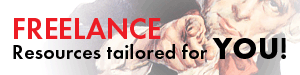SEJournal Online is the digital news magazine of the Society of Environmental Journalists. Learn more about SEJournal Online, including submission, subscription and advertising information.
 |
|
Free software that helps hazmat responders may also improve reporting for environmental journalists on the scene. Above, a hazmat truck on the scene in Vancouver in 2016. Photo: Mitchell Smith, Flickr Creative Commons. Click to enlarge. |
Reporter’s Toolbox: CAMEO Software Can Help Journalists Cover Chemical Disasters
By Joseph A. Davis
If you are an environmental reporter, your newsroom may buzz your cellphone when a tanker car derails and starts spewing some kind of gas near town. Do you run toward it — or away? Getting the answer right could save your life and those of people in your community.
That’s the bad news. The good news is CAMEO, a free and available software suite that the first responders on the hazmat truck may well have up and running on a laptop when you get there. If you have it too, and know how to use it, your reporting may be better informed. And safer.
Where the data comes from
CAMEO helps you gather, integrate and find practical consequences of hazmat data, vulnerable population data, and weather and terrain conditions. It can help you figure out the size of the plume from the leaking tank car, or whether there is a nursery school or nursing home downwind.
CAMEO was first developed in
1986, so there’s been time to work
the bugs out and prove that it helps.
CAMEO (which stands for computer-aided management of emergency operations) was first developed, primarily by the U.S. Environmental Protection Agency and the National Oceanic and Atmospheric Administration, back in 1986.
That was just two years after the Bhopal disaster and the year Congress passed the Emergency Planning and Community Right-to-Know Act or EPCRA. That also means there’s been time to work the bugs out and prove that it helps hazmat crews.
How to use the data smartly
Like most disaster tools, it works better if you train on it ahead of time. Here’s the main page for downloading the software and more information. So download it, install it, learn how it works and customize it to your area — now.
Let’s go over some of the parts that make the suite.
CAMEO Chemicals: First, there is a pretty good database of hazardous chemicals that includes chemicals in commercial use that are toxic, flammable, corrosive or explosive. It also includes most of the chemicals on EPA’s chemical rogues’ gallery, the “List of Lists.” CAMEO Chemicals is like a safety data sheet on steroids. It tells you what makes the chemical dangerous, how to deal with it and, most importantly, how not to deal with it (i.e., does spraying water on it make things better or worse?)
ALOHA: Next is a software tool that predicts or models how the hazardous chemical will disperse in the environment. Let’s say a tank car containing 90 tons of liquid chlorine gas has been punctured. How fast and how far will the fatal gas spread? How will the wind spread the plume? How will the terrain influence its spread (it will hug the ground)? And so forth. ALOHA accepts inputs of weather information.
MARPLOT: Another tool in the suite is a geographic information system, or mapping tool. MARPLOT allows you to display the toxic plume against a map that tells you where the population is, or the nursery schools or apartment buildings, etc. The nifty thing is that you can draw or import geographic features to layer in elements like schools that may be vulnerable. And yes, you can layer the plume over the map of community features. So in the case of the chlorine tank car you (or the fire fighters) might have to evacuate that school a mile away. It also allows you to import demographic data from the U.S. Census.
CAMEO Data Manager: Finally, there is a data manager that allows you to combine and integrate all those other components with info that may be of particular value to you (or the hazmat crew), such as lists and locations of chemicals at a particular refinery, contact info for officials at a school or factory, etc. It can import data on a particular facility in cases where that data has been submitted to EPA. And it can even help keep track of evacuation routes.
Get ahead of the emergency
In addition to the suite of tools, CAMEO comes with a fairly decent support network: training events, user groups, news updates and a phone-in help desk. The suite runs on either PC or Mac machines, and even Android mobile devices.
CAMEO is to some degree integrated with EPA’s program for risk management plans, so if chemical emergencies are something you think you may be writing about, you may want to explore EPA’s RMP program.
Again: Be prepared. The time to learn how to use CAMEO is not during the emergency. Play with it and set it up for your situation before you need it.
Joseph A. Davis is a freelance writer/editor in Washington, D.C. who has been writing about the environment since 1976. He writes SEJournal Online's TipSheet, Reporter's Toolbox and Issue Backgrounder, as well as compiling SEJ's weekday news headlines service EJToday. Davis also directs SEJ's Freedom of Information Project and writes the WatchDog opinion column and WatchDog Alert.
* From the weekly news magazine SEJournal Online, Vol. 6, No. 10. Content from each new issue of SEJournal Online is available to the public via the SEJournal Online main page. Subscribe to the e-newsletter here. And see past issues of the SEJournal archived here.
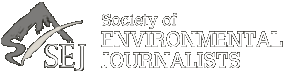
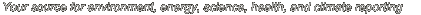










 Advertisement
Advertisement